KDevelop icons don't appear in the Applications>Programming menu
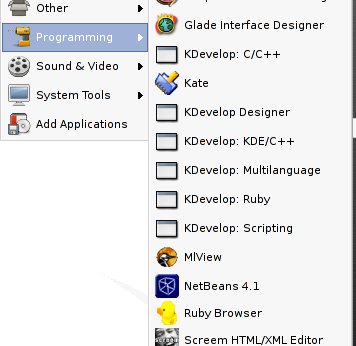
1) Open up smeg --it's in Applications>System Tools>Applications Menu Editor
2) Get to the KDevelop's entry in the (smeg) editor then right-click and choose "Properties":
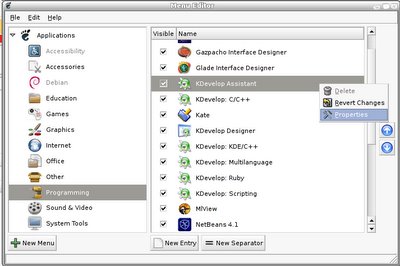
3) The Entry Editor pops up, click on Icon, then Press Ctrl+L and then type this in and click Open:
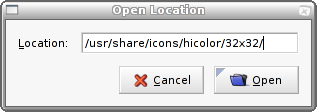
4) Then look for the directory named "apps", click it and then scroll down and look for the icon. And then click it:
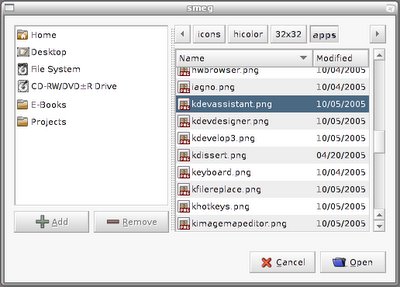
5) Done.

0 Comments:
Post a Comment
Subscribe to Post Comments [Atom]
<< Home