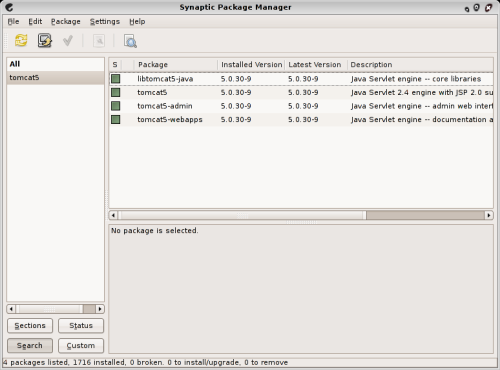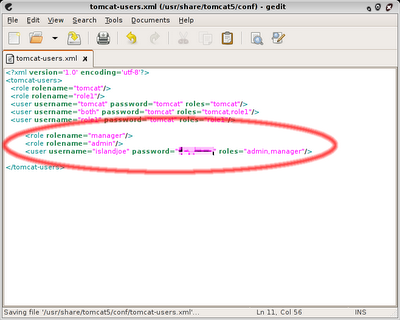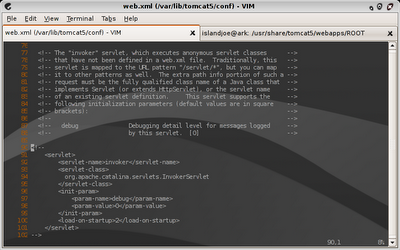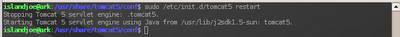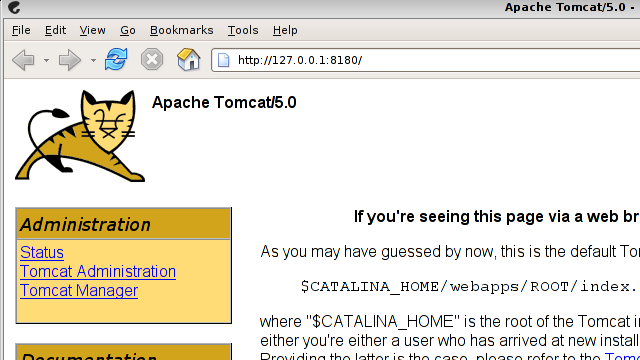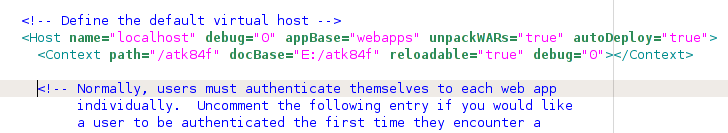How to change screen resolution
This is using an old NVIDIA graphics card. The screen resolution is 1024 x 768. I want it to be 1280 x 1024 by default:
1) Install nvidia drivers
2)
That's it.
1) Install nvidia drivers
2)
$ sudo dpkg-reconfigure xserver-xorgThat's it.